So beheben Sie den Fehler „Google stoppt ständig“.

Inhaltsverzeichnis
Manchmal zeigt Ihr Android-Telefon möglicherweise eine Meldung wie „Google stoppt ständig“ an, und das kann ärgerlich sein. Obwohl Android normalerweise einwandfrei funktioniert, können diese unerwarteten Probleme auftreten und die Verwendung Ihres Telefons erschweren. Wenn dieses Problem häufig auftritt, machen Sie sich keine Sorgen! Wir werden darüber sprechen, wie Sie den Fehler „Google stoppt immer wieder“ beheben können. Aber zuerst wollen wir verstehen, warum es passiert.
Warum Google auf Android immer wieder Fehler stoppt
Manchmal wird auf Ihrem Android-Telefon die Meldung „Google stoppt ständig“ angezeigt. Dies kann passieren, wenn Sie verschiedene Dinge tun, beispielsweise im Internet suchen, Apps herunterladen, Spiele spielen oder das Wetter überprüfen. Der Grund für dieses Problem ist etwas knifflig, aber es scheint mit einem Speicherbereich namens „Cache“ zusammenzuhängen, den die Google-App verwendet, um sich Dinge zu merken und schneller zu arbeiten.
Das Problem besteht darin, dass viele Google-Dienste denselben Speicher verwenden. Daher ist es schwierig zu wissen, welcher Dienst das Problem verursacht. Die angezeigte Meldung sagt nicht viel über das Problem aus, daher müssen Sie eine Fehlerbehebung durchführen, um herauszufinden, was falsch läuft.
Beheben Sie den Fehler „Google stoppt ständig“.
So starten Sie Ihr Android-Telefon neu
Wenn auf Ihrem Android-Telefon der Fehler „Google stoppt ständig“ angezeigt wird, können Sie ihn am besten beheben, indem Sie Ihr Telefon neu starten. So können Sie es machen:
- Halten Sie die Seitentaste Ihres Telefons gedrückt.
- Suchen Sie im angezeigten Menü nach der Option „Neustart“ und tippen Sie darauf.
Wenn Ihre Seitentaste etwas anderes bewirkt und Sie die Option „Neustart“ nicht finden können:
- Wischen Sie auf dem Startbildschirm nach unten, um Ihre Benachrichtigungen anzuzeigen.
- Wischen Sie erneut nach unten, um das Schnellumschaltmenü anzuzeigen.
- Drücken Sie den Netzschalter und wählen Sie „Neu starten“.
Überprüfen Sie nach dem Neustart Ihres Telefons, ob der Fehler „Google stoppt ständig“ behoben ist. Wenn es immer noch vorhanden ist, lesen Sie weiter, um weitere Schritte zum Ausprobieren zu erhalten.
So löschen Sie den Google App-Cache auf Ihrem Android-Telefon
Die Google-App auf Ihrem Telefon sammelt Dinge im Hintergrund, damit es besser funktioniert. Aber manchmal kann es zu Störungen kommen und Fehler anzeigen, wenn fehlerhafte Dateien gesammelt werden. Um dies zu beheben, können Sie den Cache der Google-App leeren. Hier ist wie:
- Öffnen Sie die Einstellungen auf Ihrem Telefon.
- Scrollen Sie nach unten und suchen Sie nach „Apps“.
- Tippen Sie auf „Alle Apps anzeigen“.
Suchen Sie nun in der Liste nach Google und tippen Sie darauf, um weitere Optionen anzuzeigen:
- Wählen Sie „Speicher und Cache“.
- Klicken Sie auf „Cache leeren“.
Sie können die Google-App-Informationen auch über die App-Schublade aufrufen:
- Um auf die App-Schublade zuzugreifen, wischen Sie vom Startbildschirm nach oben.
- Halten Sie das Google-App-Symbol gedrückt.
- Tippen Sie auf das „i“-Symbol, um zu den App-Infos zu gelangen.
Nachdem Sie den Cache geleert haben, prüfen Sie, ob der Fehler „Google stoppt ständig“ weiterhin besteht. Wenn ja, machen Sie sich keine Sorgen. Wir haben noch mehr Dinge zum Ausprobieren!
So erzwingen Sie das Stoppen der Google App auf Ihrem Android-Telefon
Wenn weiterhin die Fehlermeldung „Google stoppt ständig“ angezeigt wird, können Sie versuchen, das Stoppen der Google-App zu erzwingen. Es ist, als würde man dem Ganzen eine kleine Pause gönnen. So können Sie es machen:
- Gehen Sie zum Infomenü der Google-App (folgen Sie den Schritten, über die wir zuvor gesprochen haben).
- Tippen Sie auf „Stopp erzwingen“.
- Warten Sie einen Moment und öffnen Sie dann die Google-App erneut.
Dadurch geben Sie der App einen Neuanfang. Überprüfen Sie, ob das Problem „Google stoppt ständig“ behoben ist. Wenn es immer noch da ist, können wir weitere Lösungen erkunden.
So aktualisieren Sie die Google-App auf Ihrem Android-Telefon
Wenn die Fehlermeldung „Google stoppt ständig“ angezeigt wird, liegt das möglicherweise daran, dass Ihre Google-App nicht auf dem neuesten Stand ist. Lassen Sie uns das beheben:
- Schalten Sie Ihr Android-Telefon ein und öffnen Sie den Google Play Store.
- Suchen Sie nach der Google-App und öffnen Sie die Details, indem Sie darauf tippen.
- Wenn sich neben dem Namen der App eine Schaltfläche „Aktualisieren“ befindet, tippen Sie darauf, um die neueste Version zu installieren.
Durch die Aktualisierung der Google-App erhalten Sie die neuesten Funktionen und beheben alle Probleme, die bei der älteren Version möglicherweise aufgetreten sind. Überprüfen Sie nach dem Update, ob der Fehler weiterhin besteht. Wenn ja, können wir etwas anderes ausprobieren.
So deinstallieren Sie Google App-Updates:
- Gehen Sie zum Infomenü der Google-App (denken Sie an die Schritte, über die wir gesprochen haben).
- Halten Sie das obere Dreipunktmenü gedrückt und wählen Sie dann „Updates deinstallieren“.
So deinstallieren Sie WebView-Updates für das Android-System:
- Suchen und öffnen Sie in Ihren Android-Einstellungen „Alle Apps anzeigen“.
- Scrollen Sie zu „Android System WebView“.
- Halten Sie das obere Dreipunktmenü gedrückt und wählen Sie dann „Updates deinstallieren“.
So aktualisieren Sie Ihr Android-Telefon:
- Öffnen Sie die Einstellungen auf Ihrem Android.
- Scrollen Sie nach unten zu „System“.
- Wählen Sie „Systemaktualisierung“.
- Installieren Sie den neuesten Sicherheitspatch oder das neueste Betriebssystem auf Ihrem Telefon, indem Sie es herunterladen.
So setzen Sie Ihr Android-Telefon zurück:
- Wenn der Fehler weiterhin besteht, können Sie versuchen, Ihr Telefon zurückzusetzen.
- Das bedeutet, dass Sie alles neu beginnen müssen, so wie damals, als Sie Ihr Telefon zum ersten Mal bekommen haben.
- Weitere Informationen finden Sie in unserer Anleitung zum Zurücksetzen Ihres Android-Telefons.
Nachdem Sie diese Schritte ausgeführt haben, prüfen Sie, ob der Fehler „Google stoppt ständig“ behoben ist. Wenn es immer noch da ist, bitten Sie vielleicht einen technisch versierten Freund oder die Leute, die Ihr Telefon hergestellt haben, um Hilfe. Vielleicht haben sie noch andere Tricks, um das Problem zu beheben!
Verwandter Artikel:
- So beheben Sie, dass Google Docs offline nicht funktioniert
- So beheben Sie den Google Pay-Fehlercode U28
- Wie behebe ich, dass Google Chrome die Seite nicht lädt?
Häufig gestellte Fragen zum Fehler „Google stoppt ständig“ auf Android:
F1: Warum zeigt mein Android-Telefon den Fehler „Google stoppt ständig“ an?
A: Der Fehler kann bei verschiedenen Aktivitäten auftreten, z. B. beim Durchsuchen des Internets, beim Herunterladen von Apps, beim Spielen oder beim Überprüfen des Wetters. Dies hängt oft mit einem Speicherbereich namens „Cache“ zusammen, der von der Google-App verwendet wird, um schneller zu funktionieren. Da mehrere Google-Dienste diesen Speicher gemeinsam nutzen, ist es schwierig, die genaue Ursache zu ermitteln.
F2: Was soll ich tun, wenn der Fehler durch einen Neustart meines Android-Telefons nicht behoben wird?
A: Wenn ein Neustart nicht funktioniert, können Sie versuchen, den Cache der Google-App zu leeren. Dazu müssen Sie die Einstellungen Ihres Telefons aufrufen, „Apps“ auswählen, Google in der Liste suchen und den Cache leeren. Wenn der Fehler weiterhin besteht, gibt es zusätzliche Schritte, z. B. das erzwungene Stoppen oder Aktualisieren der Google-App.
F3: Wie erzwinge ich das Beenden der Google-App auf meinem Android-Telefon?
A: Um das Stoppen der Google-App zu erzwingen, gehen Sie zum App-Infomenü (in den Einstellungen), tippen Sie auf „Stopp erzwingen“, warten Sie einen Moment und öffnen Sie dann die Google-App erneut. Durch diese Aktion wird die App neu gestartet und Sie können überprüfen, ob das Problem „Google stoppt ständig“ behoben ist.
F4: Warum sollte ich die Google-App auf meinem Android-Telefon aktualisieren?
A: Eine veraltete Google-App kann eine Fehlerursache sein. Durch die Aktualisierung wird sichergestellt, dass Sie über die neuesten Funktionen und Fehlerbehebungen verfügen. Gehen Sie zum Aktualisieren zum Google Play Store, suchen Sie nach der Google-App und tippen Sie auf „Aktualisieren“, falls verfügbar.
F5: Ist die Deinstallation von Updates eine Lösung, wenn der Fehler weiterhin besteht?
A: Ja, wenn der Fehler nach einem kürzlich durchgeführten Update auftritt, können Sie die Updates deinstallieren. Tippen Sie im Infomenü der Google-App auf das Dreipunktmenü und wählen Sie „Updates deinstallieren“. Dies führt zu einer stabileren Version. Darüber hinaus können Sie Updates für „Android System WebView“ deinstallieren, eine weitere mögliche Fehlerursache.
- So beheben Sie den ausstehenden Fehler beim Herunterladen des Google Play Store
- So beheben Sie das Google Maps-Umleitungsproblem
- So beheben Sie eine nicht verfügbare Zahlungsmethode in Google Play
- So beheben Sie „Ihre Verbindung ist nicht privat“ in Google Chrome
F6: Sollte ich darüber nachdenken, mein Android-Telefon zurückzusetzen, wenn der Fehler weiterhin besteht?
A: Wenn alles andere fehlschlägt, können Sie versuchen, Ihr Telefon zurückzusetzen. Das bedeutet, dass Sie neu anfangen müssen, so wie damals, als Sie Ihr Telefon zum ersten Mal bekommen haben. Ausführliche Anweisungen finden Sie in unserer Anleitung zum Zurücksetzen Ihres Android-Telefons. Wenn der Fehler weiterhin besteht, wird empfohlen, einen technisch versierten Freund oder den Telefonhersteller um Hilfe zu bitten.

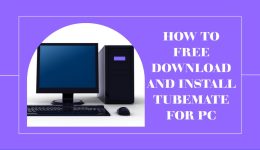

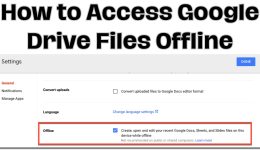
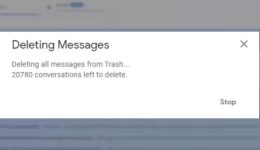
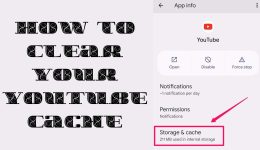




Oh my goodness! Impressive article dude! Thank you soo much,However I am experiencing issues woth your RSS.
I don’t know why I am unable to subscribe to it.
Is there anybody else having the sam RSS issues?
Anyone who knows the answer caan you kindly respond?
Thanks!!
의정부 무수술 교정
SightCare formula aims to maintain 20/20 vision without the need for any surgical process. This supplement is a perfect solution for people facing issues as they grow older. https://sightcare-web.com/
Hello, after reading this awesome paragraph i am too cheerful to share my experience here
with mates.
It’s truly very difficult in this full of activity life to
listen news on Television, therefore I only use
internet for that reason, and take the most receht news.
아이허브 8월 할인코드
If some one wants expert view about running a blog then i suggest him/her
to pay a quick visit this web site, Keep up the nice job.
I must thank you for the efforts you have put in penning this website.
I really hope to view the same high-grade blog posts by you in the future as well.
In fact, your creative writing abilities has encouraged me to get my own website now 😉
Very nice post . I just stumbled upon your blog and wanted to say that I have really enjoyed surfing around your blog posts. In any case I will be subscribing to your rss feed and I hope you write again very soon! https://www.google.com/maps/d/u/1/viewer?hl=en&hl=en&mid=1q1qpAXuJEzPs698HZAEBq-5BMgW46iY
Hello I am so thrilled I found your weblog, I really found you by error, while I was
searching on Askjeeve for something else, Anyways I am here now and would just like to say kudos for a
fantastic post and a all round entertaining blog (I also love the theme/design),
I dont have time to read it all at the moment but I have saved it and also included your RSS feeds, so
when I have time I will be back to read a lot more,
Please do keep up the awesome work.
my page – explainer video company india
If you want to obtain much from this post then you have to apply such techniques to your won blog.
อยากจะสัมผัสความประหารใจ เหรอ?
พบกับ Royal Slot Gaming ของเรา ที่อลังการ และตื่นเต้นที่สุด .
ทุกเกมของเราเตรียมความสนุกสนานมาให้คุณทุกนาที
ทุกวินาที.
ห้ามพลาดกับ โบนัสสุดพิเศษจาก
Royal Slot Gaming ที่มอบโอกาสให้คุณได้ลุ้นรับรางวัลใหญ่ .
แม็กซ์ไปกับการเล่นสล็อตของเราที่ดีที่สุด .
my blog คาสิโนออนไลน์ไม่ต้องฝากเงิน
I feel this is one of the so much vital information for me.
And i am satisfied reading your article. However wanna remark on some basic issues, The
web site taste is wonderful, the articles is in point
of fact excellent : D. Good activity, cheers
This blog was… how do you say it? Relevant!!
Finally I’ve found something that helped me. Kudos!
” Virtual Casino: The Intersection of E-Currency and Wagering ”
Crypto Casino: The Intersection of Cryptocurrency and Gambling
In the ever-evolving landscape of the electronic age, the emergence of “Crypto Casino” has become a fascinating and rapidly
proliferating phenomenon . This unique fusion of digital currency and conventional chance-based entertainment has fascinated the curiosity of both
technology-oriented aficionados and those craving new avenues for
fun and economic ventures.
At the heart of the Digital Casino concept is based on the
combination of distributed ledger infrastructure,
the essential architecture that sustains digital currencies .
By utilizing the intrinsic protection , visibility , and
distributed nature of blockchain systems , Virtual Casinos have been able
to provide a persuasive substitute to conventional online chance-based entertainment venues
.
The use of virtual currencies , such as Altcoins, has facilitated for smooth and trustworthy financial
processes, doing away with the need for brokers and decreasing
the accompanying charges .
One of the principal upsides of Virtual Casinos is the
strengthened magnitude of credibility and fairness they can deliver
. Through the incorporation of self-executing contracts
and the permanent characteristic of distributed ledger data ,
customers can have higher assurance in the truthfulness of the offerings and the randomness of
conclusions .
Moreover, Digital Casinos have brought
a pioneering extent of reach and participation to the
realm of wagering . By permitting people from worldwide to take part , regardless
of their physical location or conventional monetary limitations , these destinations have created novel
paths for monetary empowerment and global dialogue .
This global scope has also fostered a perception of unity among E-Casino aficionados ,
who frequently interact to explore techniques, exchange perspectives , and investigate the newest breakthroughs in the domain .
However, the growth of Crypto Casinos has not been without its obstacles .
Legal frameworks surrounding the adoption of digital currencies in
gaming operations differ significantly across different
territories, creating a complex and often ambiguous legal landscape .
Traversing these legislative complexities has become a pivotal consideration for both E-Casino
operators and players , as they endeavor to ensure
adherence and mitigate likely perils.
Moreover, the intrinsic instability and uncertain characteristic
of the cryptocurrency landscape have introduced an additional level of difficulty to the Blockchain Casino journey .
Users must meticulously handle their virtual investments and
acquire a intricate knowledge of simultaneously the
gaming mechanics and the fluctuations of the virtual ecosystem in so as to make informed choices and attain long-term triumph.
Notwithstanding these challenges , the Blockchain Casino industry keeps develop and innovate , motivated
by the endless ingenuity and digital prowess of its
contributors . As increasing numbers of individuals embrace the integration of cryptocurrency and wagering , the possibility for
continued developments , better user experiences , and the exploration of pioneering
horizons in this dynamic landscape remains expansive and
captivating .
In conclusion , the ” Virtual Casino ” occurrence symbolizes a unique and
fascinating combination of advanced solutions, monetary creativity ,
and the enduring charm of wagering .
As the online arena keeps shape the future of diversion and
economics , the rise of Blockchain Casinos stands as a evidence to the transformative force of innovation and the individual desire
to transcend the limits of what is achievable .
Here is my web page: online casino multilingual support
What’s up everybody, here every person is sharing these kinds of experience, thus it’s nice to read
this webpage, and I used to visit this blog daily.
my blog; Corn dildos
An outstanding share! I have just forwarded
this onto a colleague who was conducting a little homework
on this. And he in fact bought me breakfast simply because I stumbled upon it
for him… lol. So allow me to reword this…. Thanks for the meal!!
But yeah, thanx for spending the time to talk
about this subject here on your internet site.
Hi to all, it’s genuinely a nice for me to visit this website, it consists of valuable Information.
룰렛사이트추천업체
Today, I went to the beachfront with my kids. I found
a sea shell and gave it to my 4 year old daughter and said “You can hear the ocean if you put this to your ear.” She placed the
shell to her ear and screamed. There was a hermit crab inside and it pinched her ear.
She never wants to go back! LoL I know this is completely off topic
but I had to tell someone!
Hey I know this is off topic but I was wondering if you knew of any widgets I could add to my blog that
automatically tweet my newest twitter updates. I’ve been looking for
a plug-in like this for quite some time and was hoping maybe you would have some experience with something like this.
Please let me know if you run into anything. I truly enjoy reading your blog
and I look forward to your new updates.
멋진 내용 감사합니다
토토꽁머니
https://totobada.com/
Hi there, all the time i used to check website posts here early in the morning, because
i like to find out more and more.
Hi my family member! I want to say that this article is awesome, nice written and come with approximately all significant infos.
I would like to peer more posts like this .
Hey there would you mind letting me know which webhost you’re using?
I’ve loaded your blog in 3 completely different web browsers and I must say this blog loads a lot quicker then most.
Can you recommend a good internet hosting provider at a fair price?
Thanks a lot, I appreciate it!
Hello, I enjoy reading through your article. I wanted to write a little comment to support you.
The most talked about weight loss product is finally here! FitSpresso is a powerful supplement that supports healthy weight loss the natural way. Clinically studied ingredients work synergistically to support healthy fat burning, increase metabolism and maintain long lasting weight loss. https://fitspresso-try.com/
Greetings, There’s no doubt that your blog might be having
internet browser compatibility issues. Whenever I take a look at your site in Safari, it looks fine however when opening in IE, it has
some overlapping issues. I simply wanted to give you a quick heads up!
Other than that, excellent website!
Awesome things here. I am very satisfied to look your post.
Thanks so much and I am looking forward to contact you. Will you please drop me a e-mail?
เว็บเพจ หวยออนไลน์ใหม่มาก ล่าสุด นี่คือเว็บที่ สมาชิกใหม่สามารถซื้อ หวยและพิจารณาผลรางวัลได้โดยง่าย เพียงแค่เชื่อมต่อ อินเตอร์เน็ต
คุณมีโอกาสซื้อ หวยได้ทุกสถานที่ตลอดเวลา ไม่ให้เดินทางไปซื้อเหมือนเดิม ค่อนข้างปลอดภัย
Here is my website … เว็บหวย
My brother recommended I might like this web site.
He was totally right. This post actually mare mmy day. Youu cann’t imagine simply how much time I hhad spent
for this information! Thanks!
도매사이트
I’ve created this resource with the latest ways to download
YouTube videos this year.
I do trust all of the ideas you have introduced in your post.
They’re really convincing and will certainly
work. Still, the posts are very quick for novices. May you
please lengthen them a little from next time?
Thanks for the post.
It isn’t solely death and taxes. You can even make
certain the expertise you crave at present will grow to be tomorrow’s dust collectors.
Whether it is a simple Atari joystick, a rectangular Nintendo Entertainment System controller outfitted with arrows
and buttons, or a once-modern Nintendo sixty four controller,
it could also be time to give them a new objective. In any case, you most likely worked arduous for this gear.
Doing odd jobs for the mother and father, mowing lawns for the neighbors or borrowing money out of your little sister (an indication of true desperation)
— just to get your fingers on the most recent console and equipment.
If you’ve kept this classic gear in good working order,
hook it up and play it. A minimum of once in awhile. From desk equipment
to iPod docks, we’ve received loads of options to keep your previous controllers out of a landfill.
If you’re in search of a intelligent way to control just
a few simple actions in your Television, attempt changing an Atari 2600 joystick into a remote control.
I go to see every day some blogs and information sites
to read content, however this web site gives feature
based content.
My blog fender on car